

|
||||||||||
 |


* Within 100ft of Selected Area.

|
The Wetlands Pre-screening Assessment Tool is for planning and research purposes only. It is an estimation of the occurrence and extent of wetlands in Oregon, and does not necessarily map all wetlands or represent wetlands that are subject to Federal or State jurisdiction. It should not be used as a substitute for a wetland determination or delineation performed by a qualified wetland specialist. Many of the wetland polygons were derived only from aerial photo interpretation and may or may not meet wetland criteria in the field. Per current Federal and Oregon Wetland Mapping Standards, the wetlands shown here are "neither designed, nor intended, to support legal, regulatory, or jurisdictional analyses of wetland mapping products," nor do they "attempt to differentiate between regulatory and non-regulatory wetlands." They should not be used to infer hydrologic connectivity, or lack thereof, between wetland polygons. Users are urged to consult local jurisdictional comprehensive plans, zoning maps, and Local Wetland Inventories. Some wetlands may have been designated locally as Goal 5 Natural Resource Sites or Locally Significant Wetlands, which may affect development status.
The tool currently covers only the Willamette Valley Ecoregion, but will be expanded statewide in 2011. It helps you to determine if known wetlands, waterbodies (lakes, ponds, rivers, streams), rare wetland types, or federally-listed species are present within 100 feet of your project area.
Select the map layers you want to see by checking the box next to the layer name in the "Map Layers" panel to the left of the map. Information about each layer can be found by clicking on the layer name, and links to metadata are also provided here.
Define your project area by filling out the address box (upper left tab) or by creating a polygon with the drawing tool (upper right tab; for instructions on how to draw, see "Generate Report" (#2) in panel to right of map). The tool highlights any wetlands within 100 feet of the project area, and any rivers or streams running through the property. You can see the Cowardin type for each highlighted wetland by hovering your mouse over the polygon. The tool also automatically labels Locally Significant Wetlands (LSW) and Special Areas of Concern (SAC).
The tool creates a report to the right of the map that shows (1) the kinds of Cowardin wetland types in the project area, (2) the kinds of wetland soils in the project area, and (3) the likelihood of potential occurrences of federally-listed wetland plants or salmonids, or critical habitat designated for these species by the U.S. Fish and Wildlife Service.
Estimation of potential occurrences of federally-listed plants and salmonids is based on models, and species may or may not be present in the area. Salmonids are indicated with linear features that follow rivers and streams. To determine presence or absence of sensitive species, we recommend survey by qualified professionals.
Definitions
Critical Habitat—Areas (1) occupied by federally-listed plant or animal species that contain physical or biological features essential for conservation of the species, usually requiring special management or protection, or (2) outside the current occupied range of the species if the agency determines that the area is essential for conservation.
LSW (Locally Significant Wetland)—A wetland identified in a Local Wetland Inventory that provides functions or exhibits characteristics pertinent to community planning decisions. Characteristics may include wetland function such as habitat or flood storage, and educational or recreational value.
LWI (Local Wetlands Inventory)—Comprehensive maps and information about wetlands within urban areas. They map all wetlands of at least 0.5 acres to an accuracy of approximately 25. LWIs are administered by the Oregon Department of State Lands. Not all jurisdictions have completed an LWI.
SAC (Special Area of Concern)—A wetlands of conservation concern, requiring careful evaluation to assure minimal impacts. These wetlands are difficult to replace or are rare. Information on SACs is available from the Oregon Biodiversity Information Center.
For additional questions about the tool, contact Marc G. Rempel (541)-737-4744
Oregon Explorer, The Valley Library, Oregon State University
| Enter Details | |
| Title: | |
| Description: |
|
|
|
|